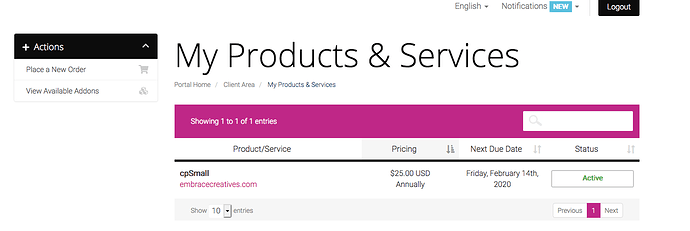I want to delete an email address and add a different one. How do I go about doing this? I am not a developer so I need an easy process - hopefully located within the account dashboard.
If I understand it correctly you want to move the entire email account to a new address including emails. Instead of doing things complicated I’ll just take care of it for you. I’m currently on vacation without a PC, is it alright if I do this for you on Tuesday?
Wow, thank you, Louis -  Tuesday would be fine. As I stated to Alento, below, I’ve had the forwarder since last October so, no rush. Before we delete “arosenfeld@”, I’d like to add “abogart@” to my imail so please do not delete anything… Thanks!
Tuesday would be fine. As I stated to Alento, below, I’ve had the forwarder since last October so, no rush. Before we delete “arosenfeld@”, I’d like to add “abogart@” to my imail so please do not delete anything… Thanks!
Enjoy your vacation! 
Thank you! I won’t delete anything  . I’m afraid to report that I haven’t made my way to a PC just yet. I’ll let you know when I have.
. I’m afraid to report that I haven’t made my way to a PC just yet. I’ll let you know when I have.
In the meantime I wanted to ask if you’re using IMAP or POP3 in your email clients. You should be able to tell by going to the settings. If it’s IMAP all emails are stored server side and I can move all of them, if it’s POP3 the emails are stored in your client. That would be more complicated. Let me know.
Hi Louis - Oh, no problem! I appreciate your help whenever you’re able. So I checked and it says, “IMAP” (see image). :-)
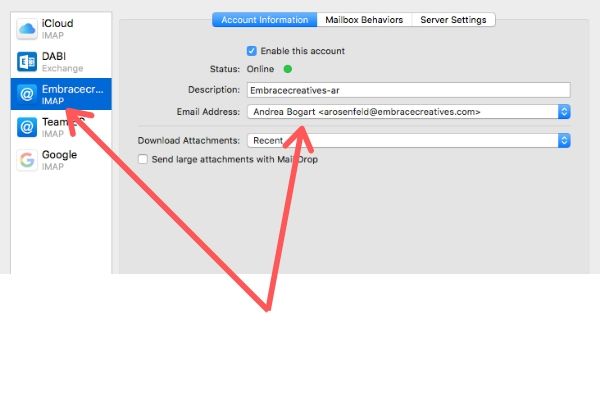
I work at a local University, daily so please be patient when waiting for a response. Oh, and someone is going to invite me into Slack (because I’m looking for a CTO). When I’m inside, how do I communicate with mxroute? Is there a particular “forum” I should join?
Hello Louis - Hope you’re having a good holiday weekend. Checking in to see if you would have time to add the new email and forward the messages this week. Thank you again! ~Andrea
Hey Andrea,
Sorry! I completely forgot. I’ve copied the account to abogart@ with the same password as arosenfeld@ (if something went wrong there you may have to reset the password).
I removed the forwarder and created and adjusted the forwarders to go to abogart@.
You’ll have to reconfigure your client to use the abogart@ address. Let me know if everything went right 
Oh, thank you, Louis!  I’ll create the abogart@ account in my iMail tonight and make sure it works. I can go back in and delete arosenfeld@ when I’m ready. I’ll let you know if anything trips me up. Enjoy your night - Andrea
I’ll create the abogart@ account in my iMail tonight and make sure it works. I can go back in and delete arosenfeld@ when I’m ready. I’ll let you know if anything trips me up. Enjoy your night - Andrea
Hello Louis - I added abogart@ into my MAC successfully. One last question: When I eventually delete the arosenfeld@ email account from MXRoute, will my arosenfeld@ emails disappear, too?
The steps would literally be to delete the account and to create a new email account. You can do this in cPanel or in DirectAdmin (depending on when you bought the service). Could you elaborate on your question?
What have you tried?
What’s not working for you?
What did you expect to happen vs what happened?
Good to hear that  . It should be safe to delete as it’s a copy, they’re not linked in any way.
. It should be safe to delete as it’s a copy, they’re not linked in any way.
@abogart Hi … one suggestion is to create a separate ‘identity’ in your email client … so that when you reply to emails, the reply will come from the identity you choose.
Question – do you need any of the email in the arosenfeld account? That answer will determine the best way to proceed.
Argh! I cannot find any way to reply to your most recent comment directly, @abogart.
Might I suggest that you have a forwarder set up from the old email to the new, that way you will not miss any mail sent from the old address … I do not know if @Louis set this up for you or not as this thread is absolutely impossible to follow. 
Lol, I know, right? Thank you but Louis took care of the issue and it’s all set! 
I’m not on Slack - I use Trello for my team projects. 
I have no idea where the cPanel or DirectAdmin area is. I’ve logged into MXroute Client Area and I do not see my email accounts listed (I have 3). I clicked on my admin drop down that allows me to edit account details, manage credit card, and such but my email accounts aren’t there either.
When I log directly into the email account itself, I cannot see where to delete it. I see “contact information”, “email filters”, “configure mail client”…
Yup, missed that… I replied.
Thank you again!!! ~Andrea
Looks like you logged in to the billing portal. From there click services > your service > login to cPanel
If by “identity” you mean add an email account for “abogart@”, I cannot do that because it’s a forwarder (but you may already know that).
Honestly, I cannot FIND the forwarder and I do not see a way to add a forwarder… *see image.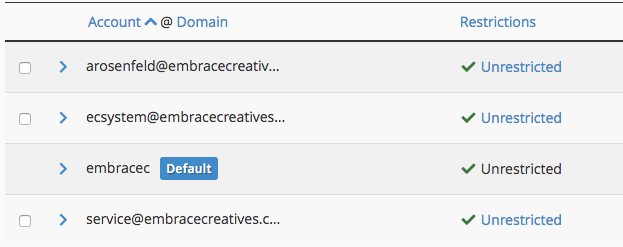
Would it make sense to add the new account (abogart@) and manually forward every single email from “arosenfeld@” (horrendously tedious and nothing I truly want to do) to “abogart@” then delete “arosenfeld@”?
Is there a way to mass forward emails?