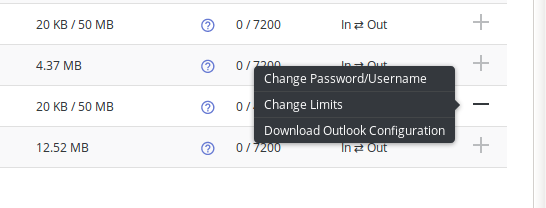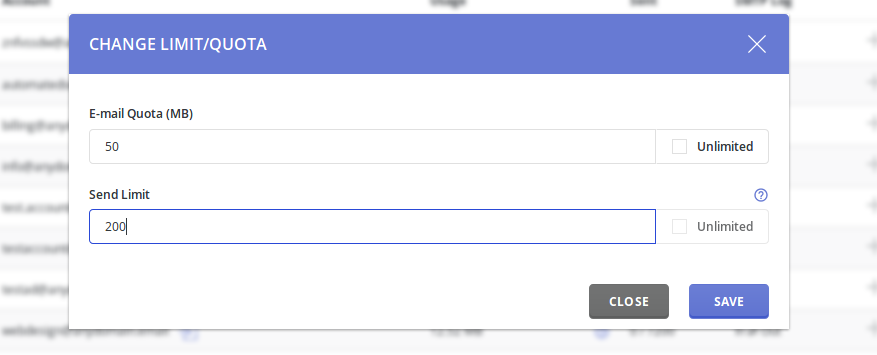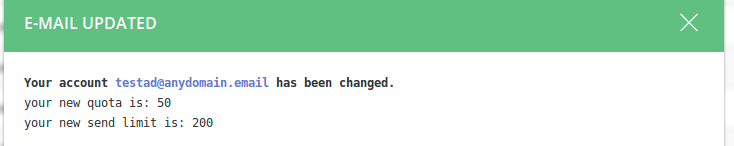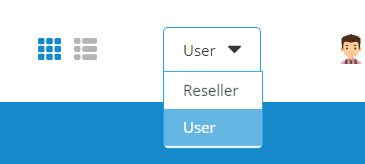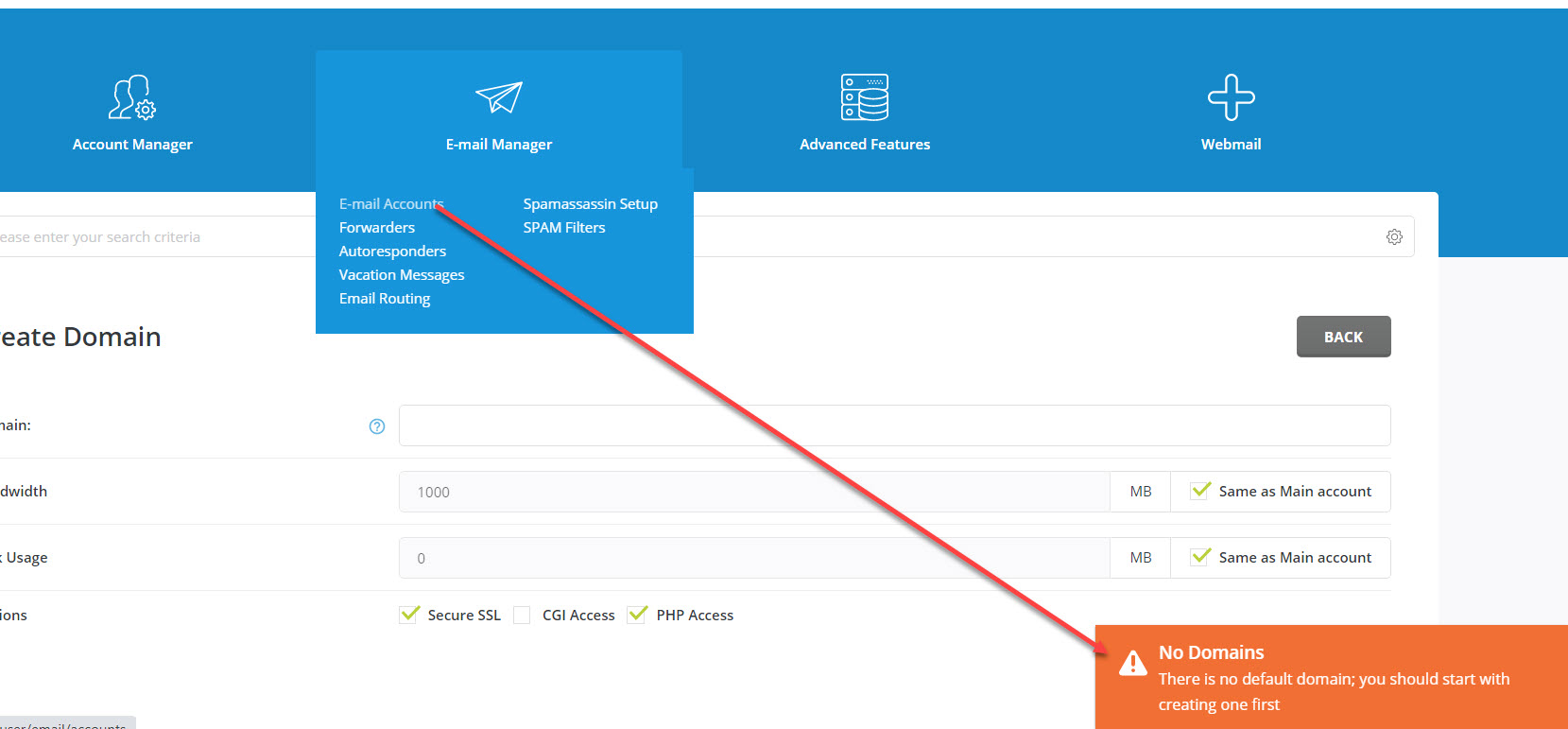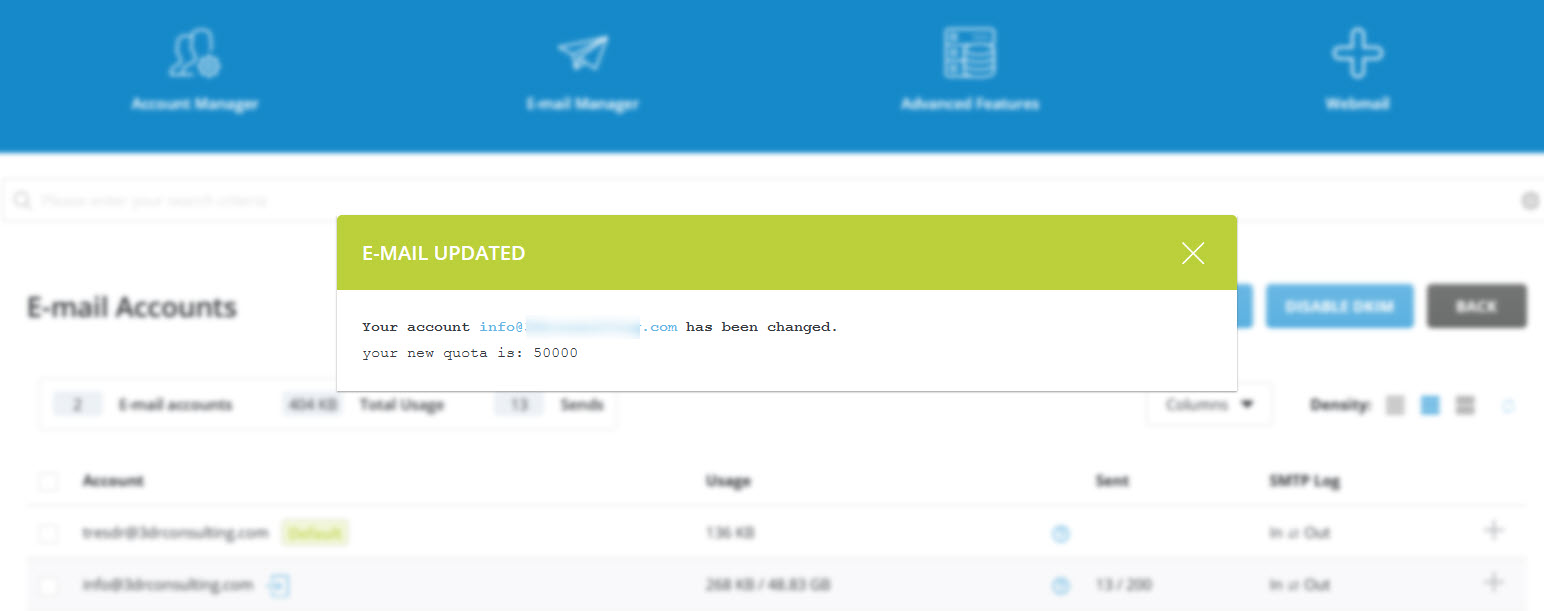Hello,
While telling the clients not to send mass emails, sometimes they do. Therefore, I’d like to limit their sending capabilities. Upon trying to do so in their email account, it’s not possible due to "reseller_can_set_email_limit=0 is set, thus you cannot set a limit":
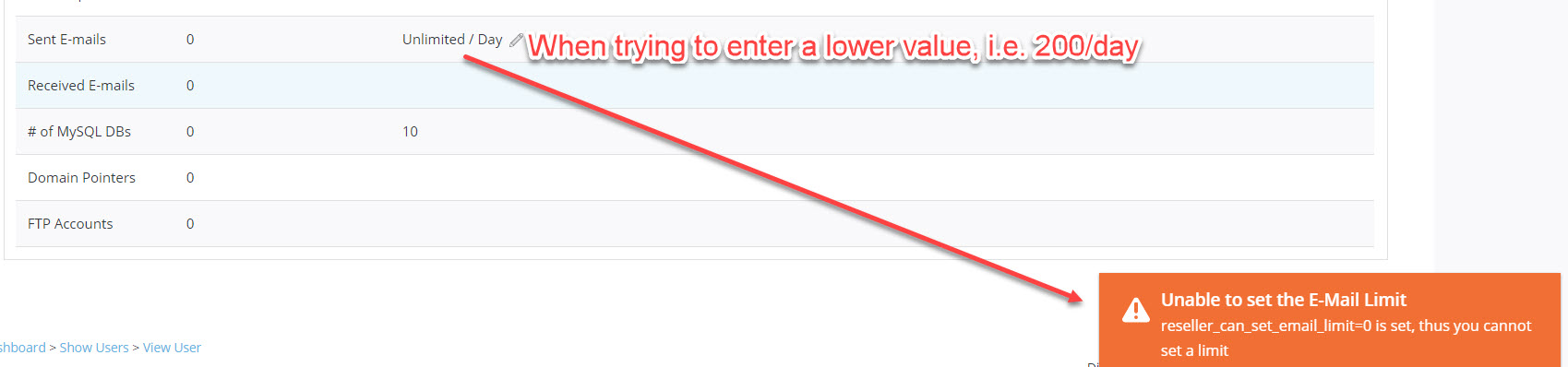
However, in the reseller user packages, I can’t see the daily sending limits:
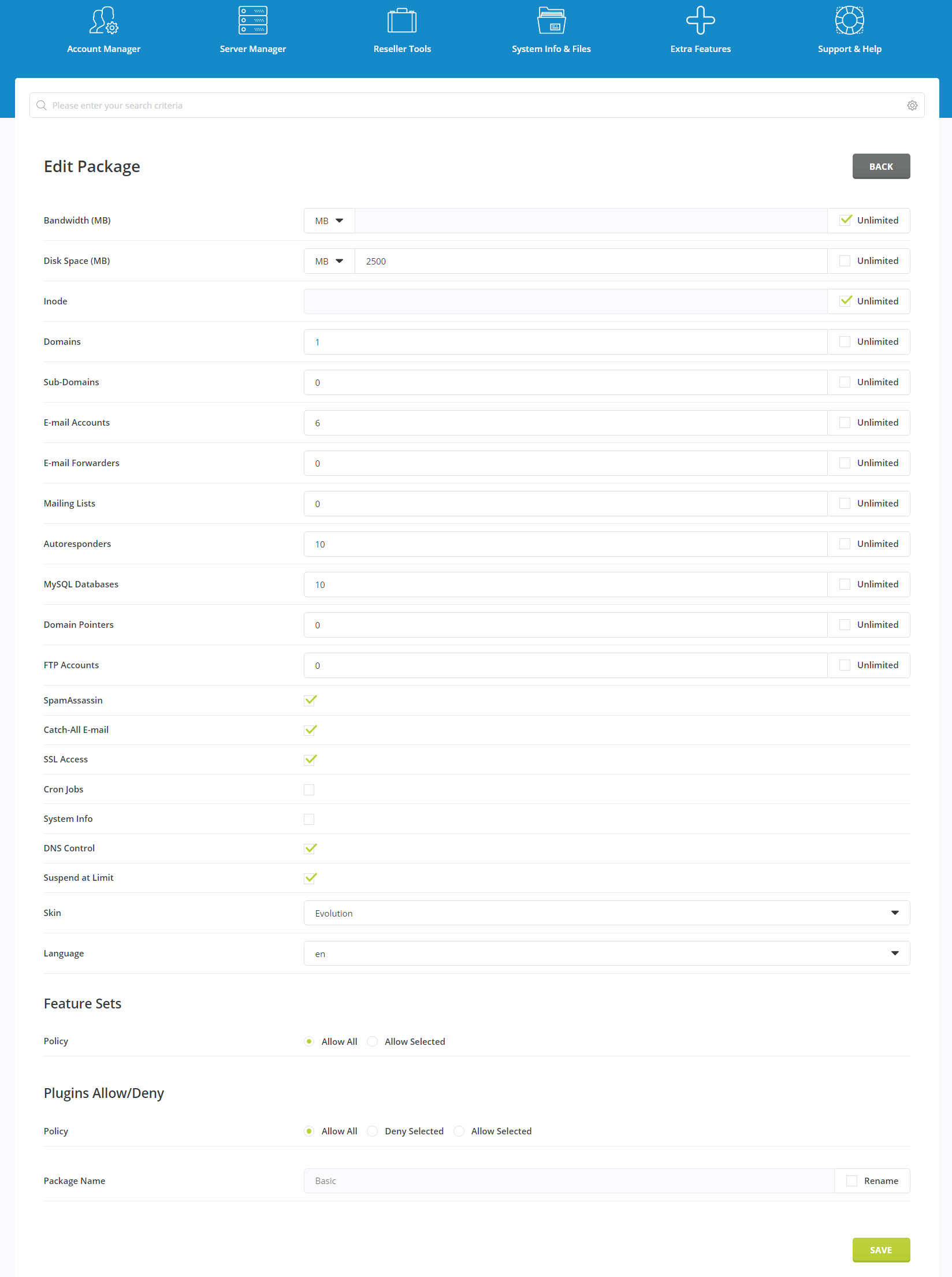
Thanks!