Hello!
I’ve signed up for a reseller account and set up our website and a client email.
I’ve been able to generate an SSL for both domains and tried to follow the instructions on custom domain.
When trying to send an email from the client’s webmail (webmail.clientwebsite.com) I get a "SMTP Error 550. Failed to add recipient test@mywebsite.com (No such recipient here)".
These are our website’s and our client’s DNS settings on Cloudflare:
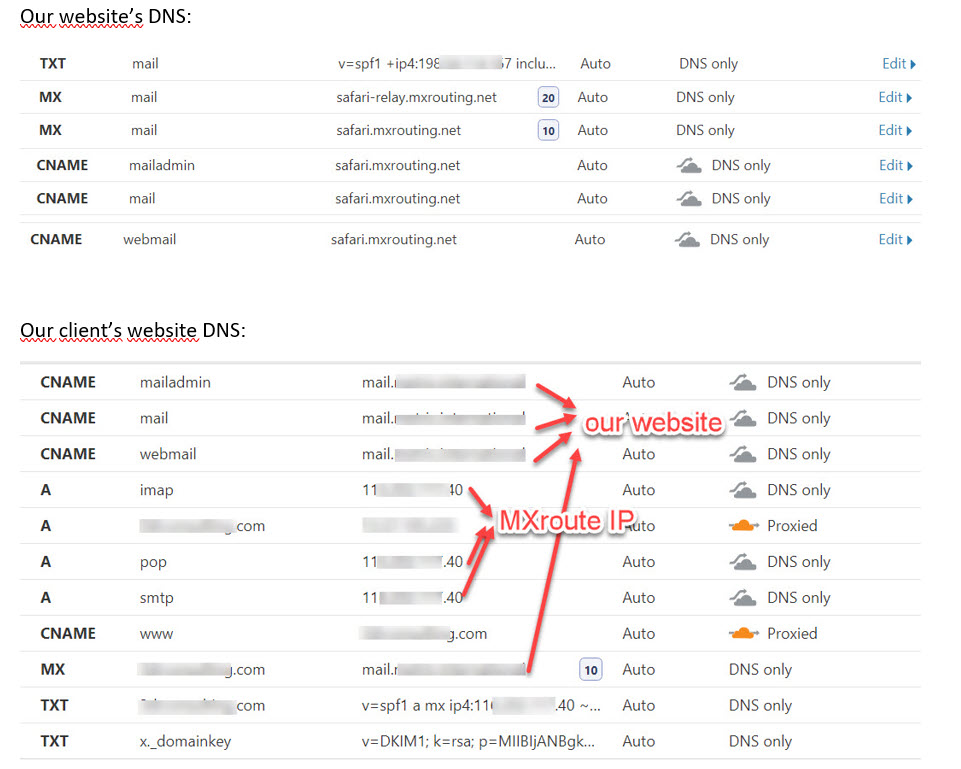
Sorry for all the blurred out fields.
Also, when trying to send an email to the newly created account, I get a 550 Sender verify failed error.
I guess you will see at first sight where I got it wrong.
By the way, I noticed on the billing dashboard that I purchased a 2019 promotion, hope that’s ok?  It was on your FB.
It was on your FB.
Thanks, Andrea
