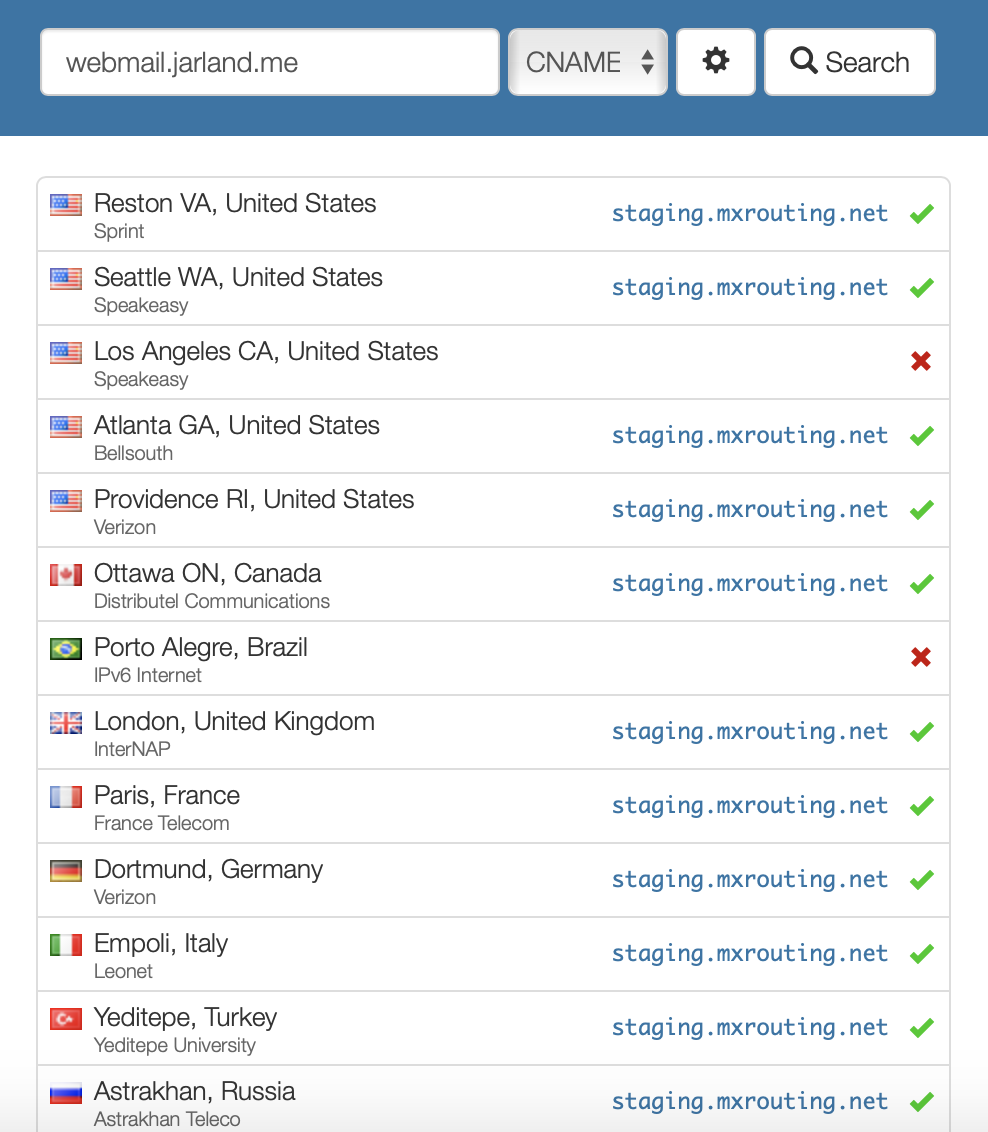The AutoSSL on my primary account/domain using Friday server is unable to confirm that the certificate is valid, but I verified with my domain host, then added the TXT (as indicated in the AutoSSL Certificate Status notification) and yet it still cannot validate. Am I missing a step, or can you direct me to instructions so that I can re-review?
Here is some of the message: The web server responded with the following error: 404 (Not Found). A DNS (Domain Name System) or web server misconfiguration may exist.
I read the other thread but that didn’t seem to be the same issue: CPanel >Custom SSL > AutoSS is in progress
Thanks for the help.