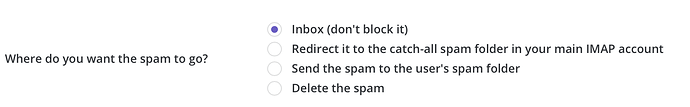When I blacklist an address I still receive email from it.
When you add a blacklist entry you are effectively saying “treat this as spam.” However, you still have to define how spam is treated. At the top of that page you can define how it is treated. Look for this section:
If you’ve done this and it still isn’t working, check the email headers against your blacklist entry. You most likely have misunderstood what you should be adding to stop that email.
If this is set to Inbox (don’t block it), then nothing happens, no score values/extra headers are added to the matching emails? 
(In my head/sense of logic, blacklist should really block stuff, no matter what setting I have there.)
It’ll match your defined action for how to treat spam in that setting above. So if you blacklist a sender and have it set to send spam to spam folder, the blacklisted sender goes to the spam folder.
Trying to understand this  … If I set it to “deliver spam to users spam folder”:
… If I set it to “deliver spam to users spam folder”:
Will blacklist then ensure it’s considered as spam, or will it score it so high that it’s actually deleted? 
(Regular SpamAssassin blacklist would add 100 to the score, so it would be deleted right away, if I recall correctly.)
That is correct. (Adding more words for 20 character limit)
I hear you but at this point it would require an entirely new and custom software layer to achieve, the effort would outweigh the cost of the confusion.