Greetings! I’ve been enjoying MXroute for about 6 months now, encountered my first snag.
Using Gmail as a POP/SMTP client for several email accounts on friday.mxroute.com has worked extremely well until about a week ago (December 25 2019) when all accounts hosted there return the error “SSL error: Leaf certificate is expired” when trying to retrieve messages. Since then, none of my accounts (or client accounts) hosted there have been able to pull from Gmail. None have any other clients to try.
I tried reconfiguring the POP at gmail using different ports (993, 995, 110) but always get the same error. The linked “help” is not helpful, just Generic Google how to setup remote email.
Google search tells me that if this is not an actual expired CA certificate, it may be Gmail not wanting to talk to self-signed servers (but that note was from 2012). https://www.digicert.com/ssl-support/gmail-pop3-troubleshooting.htm
Am I missing something obvious, or can someone assist? Thanks in advance and HAPPY NEW YEAR!
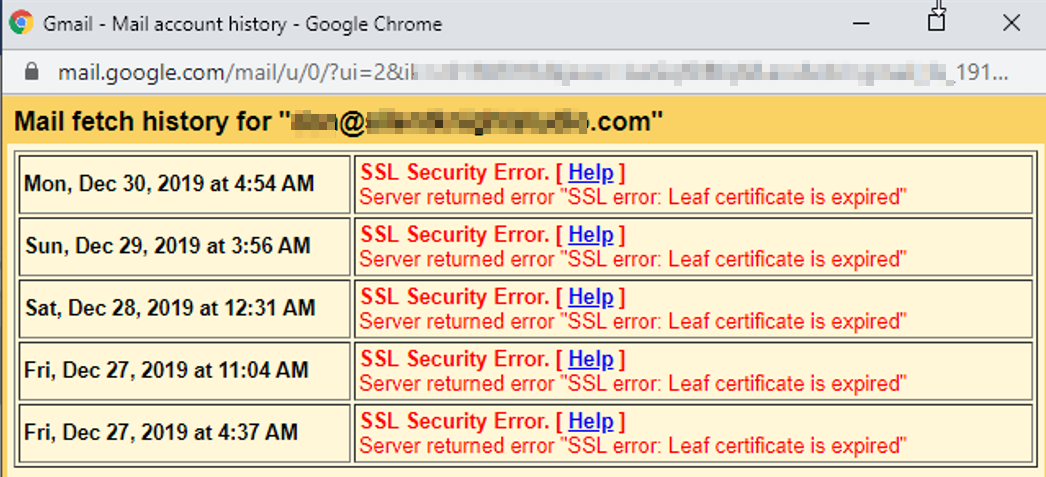

 both certs renewed for next 3 months.
both certs renewed for next 3 months.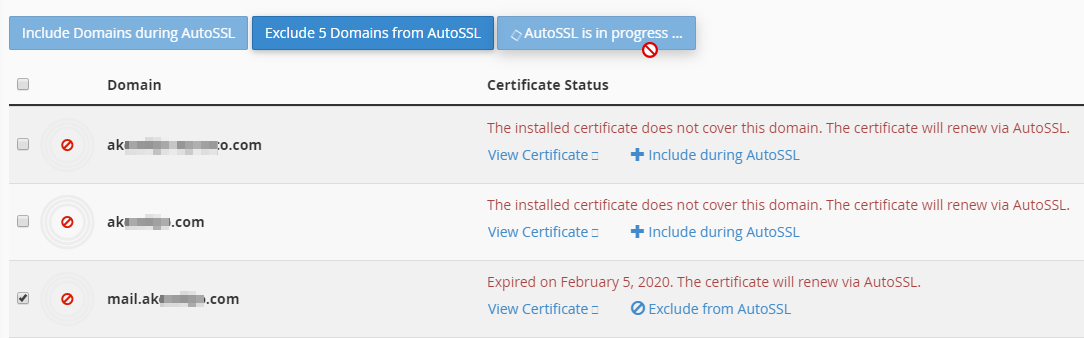 . Not just you. Thanks for the heads-up or I wouldn’t have seen. That particular domain sends transactional emails, so I’m surprised I didn’t get a complaint. Let’s see what
. Not just you. Thanks for the heads-up or I wouldn’t have seen. That particular domain sends transactional emails, so I’m surprised I didn’t get a complaint. Let’s see what