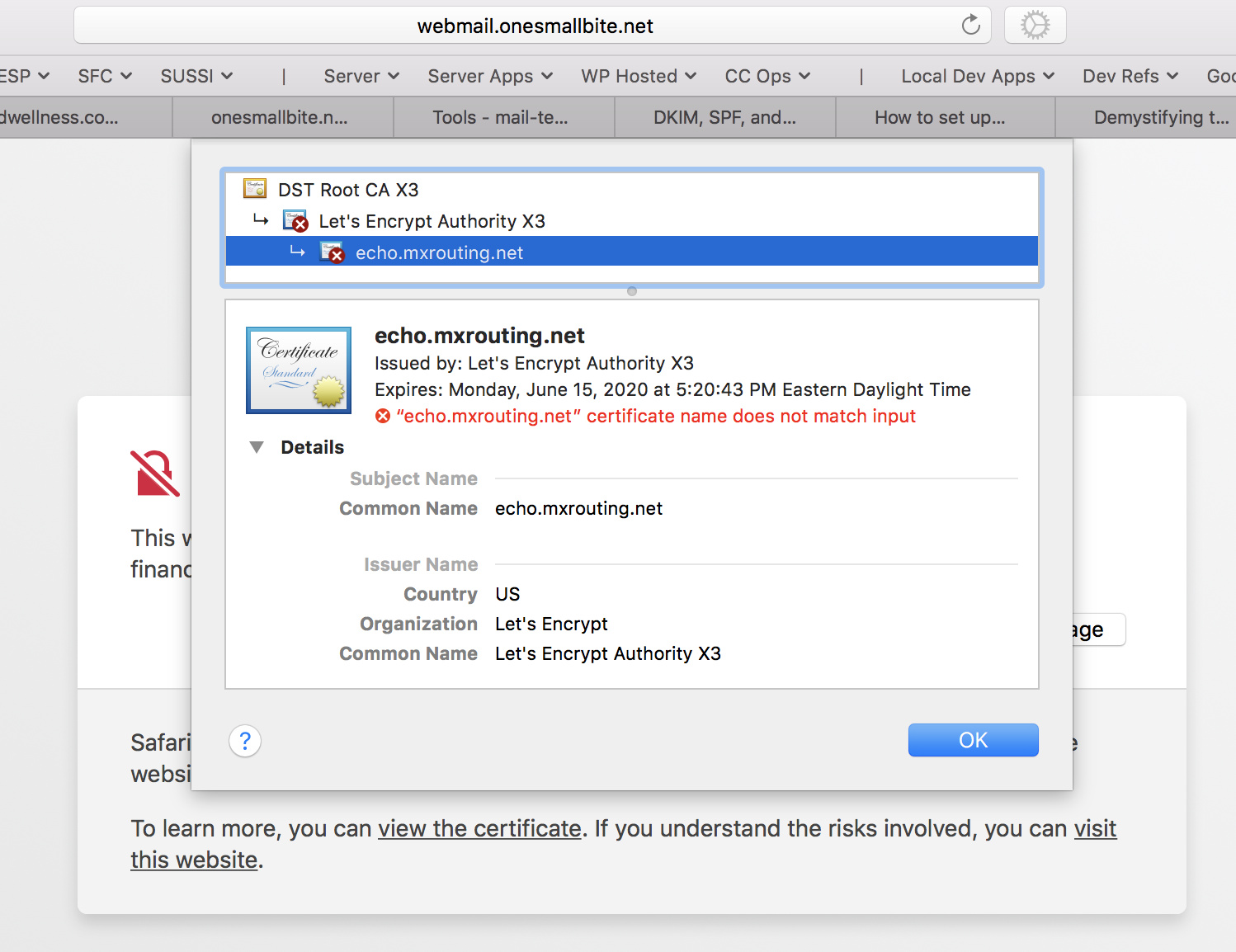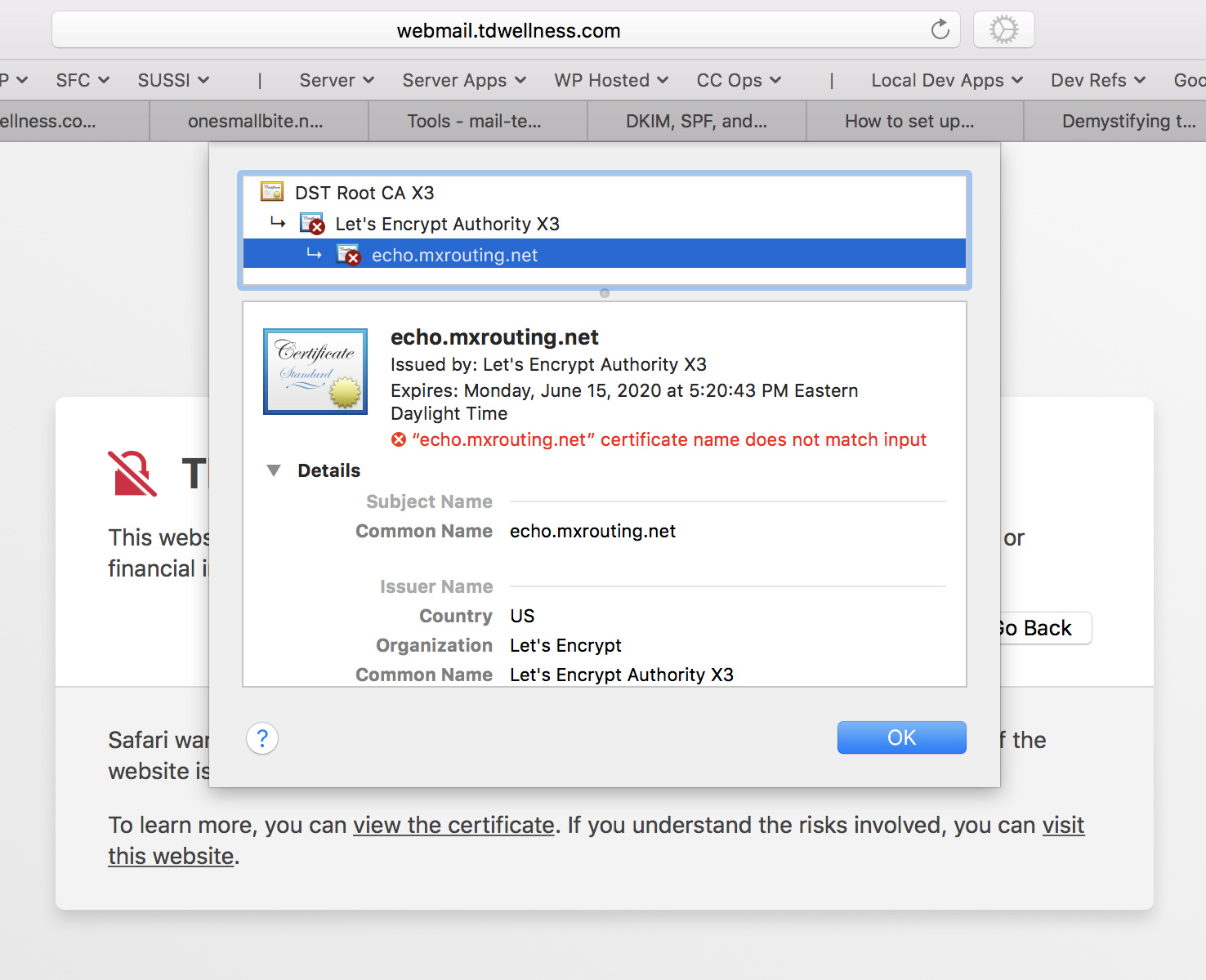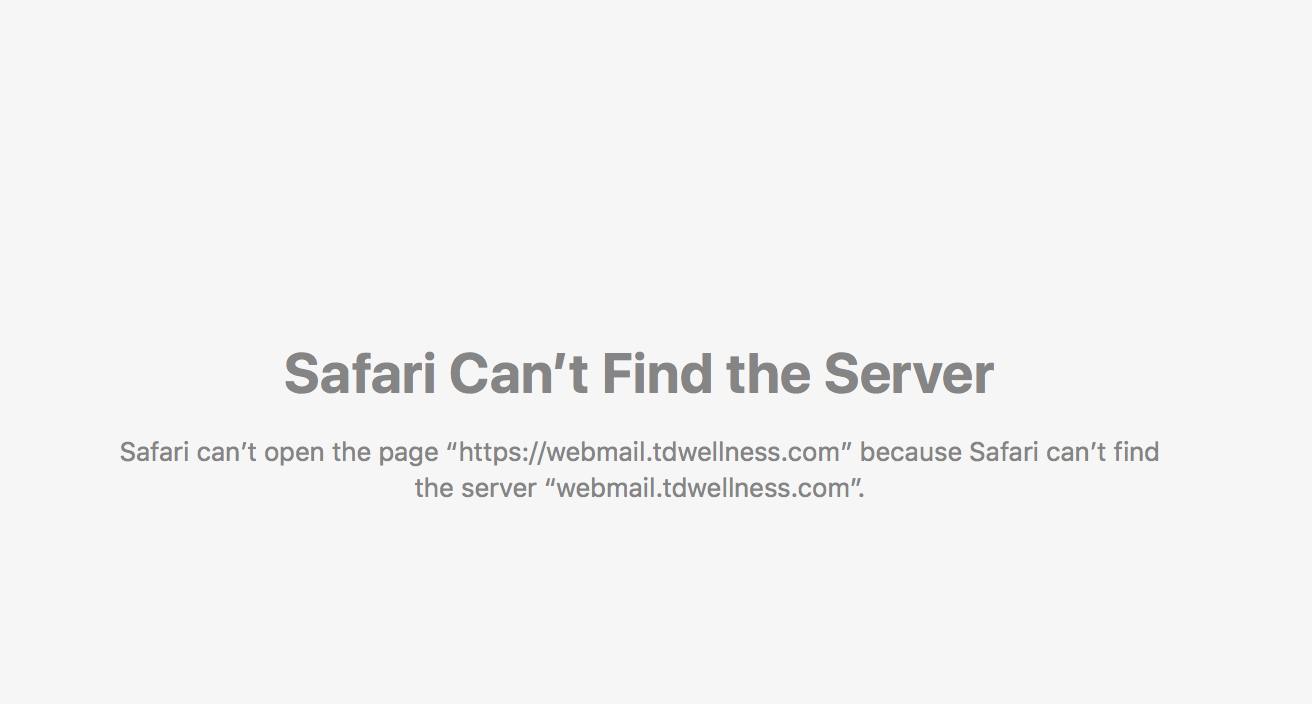Hi, I set up a mail service for my own domain last week and things are great!
Today I am migrating a client who just signed up for the $50 plan. The two domains are tdwellness.com and onesmallbite.net.
I set up everything correctly with DNS and I have validated the SPF and DKIM and DMARC records for both domains. I can send and receive from a Mal client no problem.
As with my own domains, I am running DNS at my own server (in this case, a virtual server).
I installed the SSL cert for mail.onesmallbite.net and webmail.onesmallbite.net using the control panel here at MXRoute.
Yet, when I try to access the webmail “https://webmail.onesmallbite.net” the browser complains about the SSL cert conflict. I’ve either missed something or I’ve missed something??
DNS MX entries for OneSmallBite.net
IN MX 10 mail.onesmallbite.net.
webmail IN A 116.202.222.109
mail IN A 116.202.222.109
DNS MX entries for TDWellness.com
IN MX 10 mail.tdwellness.com.
webmail IN A 116.202.222.109
mail IN A 116.202.222.109
Here is a screen shot