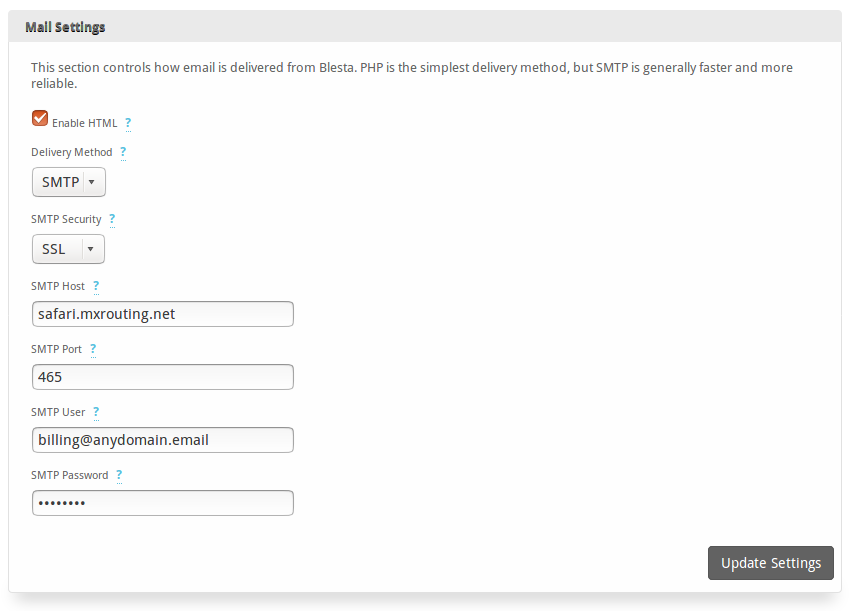Hey Max!
You’re on the right path. The full email account (user@domain.tld) you create in DirectAdmin, along with the password you give it, is the user/pass for SMTP auth. The server can just be safari.mxrouting.net as well.
Port 465 should be straight SSL. Port 587 is plain or STARTTLS. If Blesta mentions SSL and TLS separately, they likely mean STARTTLS by “TLS.” Port 25 of course is the old standby plain unencrypted, should handle STARTTLS as well though.
If you’re failing with those details, I’d do a thorough investigation of where Blesta is connecting to. For example, there’s an old cPanel setting called “SMTP Tweak” that redirects SMTP traffic to localhost, and you’ll often hear people with this setting hitting authentication errors because they think they’re connecting to us and they’re actually connecting to their same hosting server without clear visibility on it. A telnet test as the privileged user to check the SMTP banner can often reveal that scenario.
If nothing else, if you can use the credentials to log in to webmail then you can be certain there’s not a problem on this side preventing it, so keep plugging away at finding the issue on the hosting server running the Blesta install. All of our authentication goes through the same path, so if it works one way and not another, you can at least rule us out of the equation for where the problem is occurring.