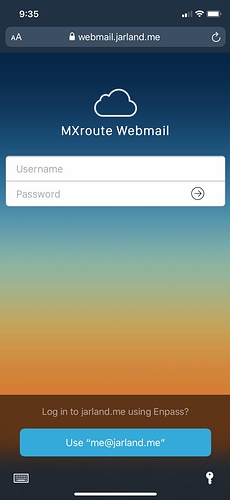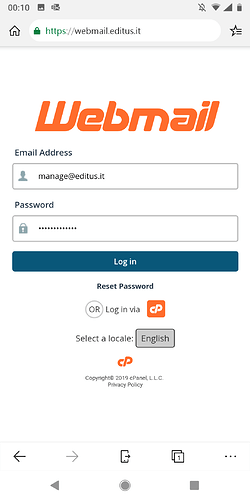i’m trying to access my domain’s webmail on an android phone at ‘webmail.domain.com.’ my DNS records are correct and i get the webmail login screen, but always get an authentication error after entering my username email address and password.
on a PC this works fine, so it’s not an incorrect password or email address. i’ve tried this on different android browsers, and with one of a number of different domain.com’s, without success.
any advice what i’m doing wrong i’d appreciate!