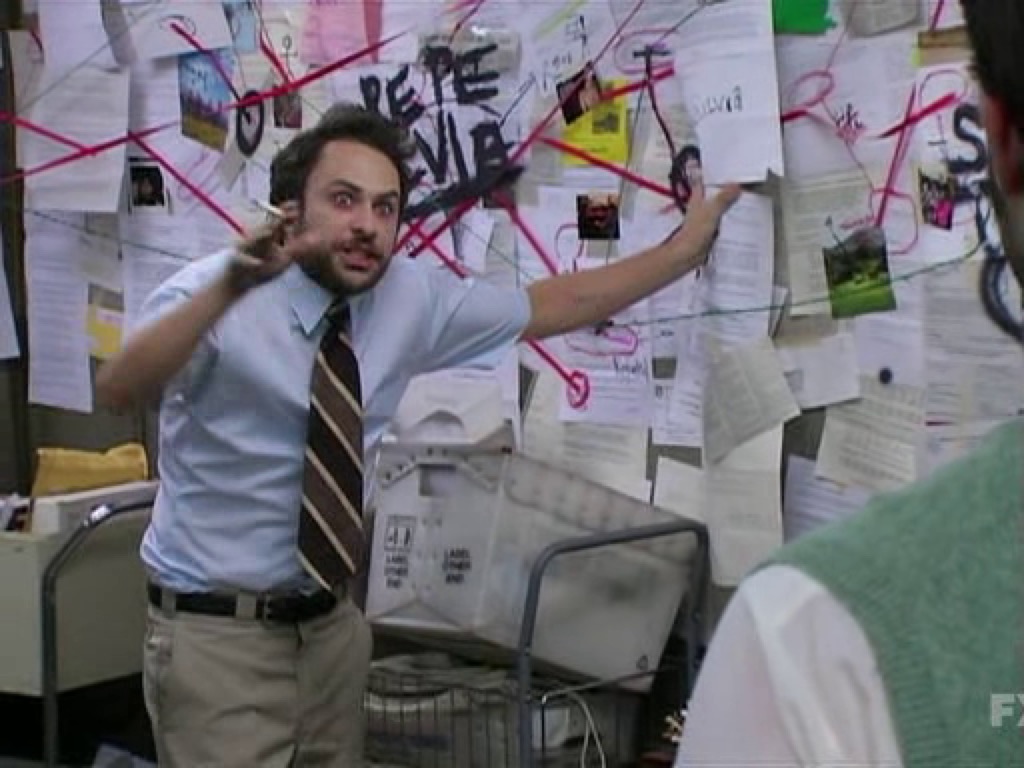I have a domain that I would like to have some (~5) emails that are on Google and the rest on MXroute.
I have Google in the MX records and it is configured to route addresses that it doesn’t know about to MXroute. This works, with an exception.
My issue is that the setup works as expected for any email not on the domain. However, sending to/from Google using addresses on the same domain doesn’t. Specifically, if a@domain is on Google and b@domain is on MXroute, sending from a to b fails because the SMTP server doesn’t know about a and fails to verify the sender. Sending from b to a gets an instant rejection, since a doesn’t exist on MXroute.
I have been playing with various settings, but haven’t found a combination that gets closer than that.
Hopefully someone knows the (probably obvious  ) setting that I need to set. I am also open to other options if this is a less than wise arrangement.
) setting that I need to set. I am also open to other options if this is a less than wise arrangement.
Thanks in advance!