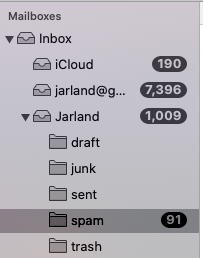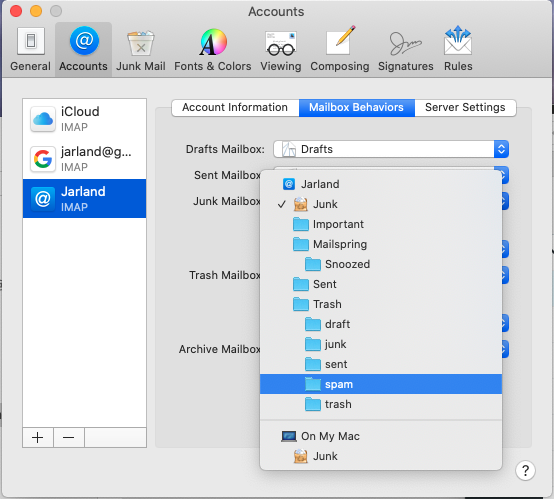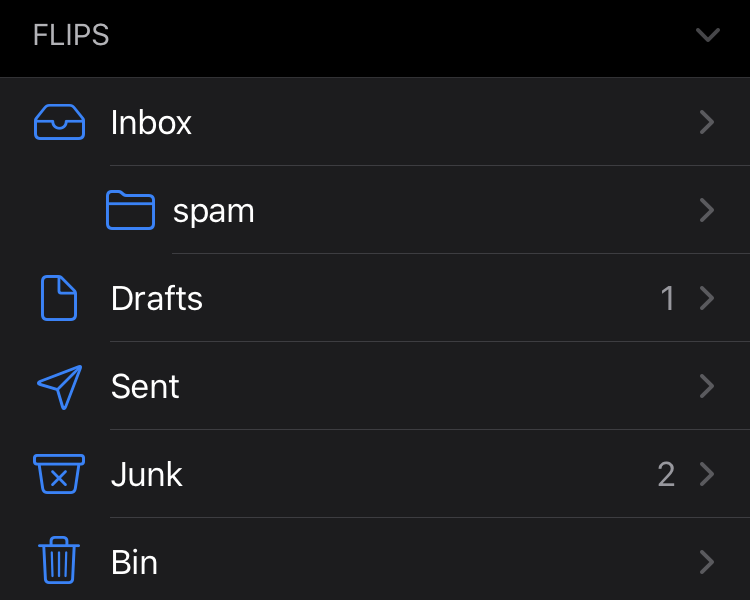Please forgive my my basic question, I am having a lot of trouble sorting out IMAP special folders for my accounts. For the most part I have it set up having assigned the special folders in RoundCube, and on the various mail clients, however I THiNK that the one downfall is that ios Mail does not allow me to select a “Junk” folder and instead uses a default that is /Junk. Meanwhile, SpamAssassin uses a default that is INBOX/spam.
If I set the the Junk folder to match the iOS default then I do not receive any of the SpamAssassin flagged messages and if I use SpamAssassin default iOS continues to create a Junk folder and use it separately.
Is there a solution? Or do I have this completely wrong?
Thanks