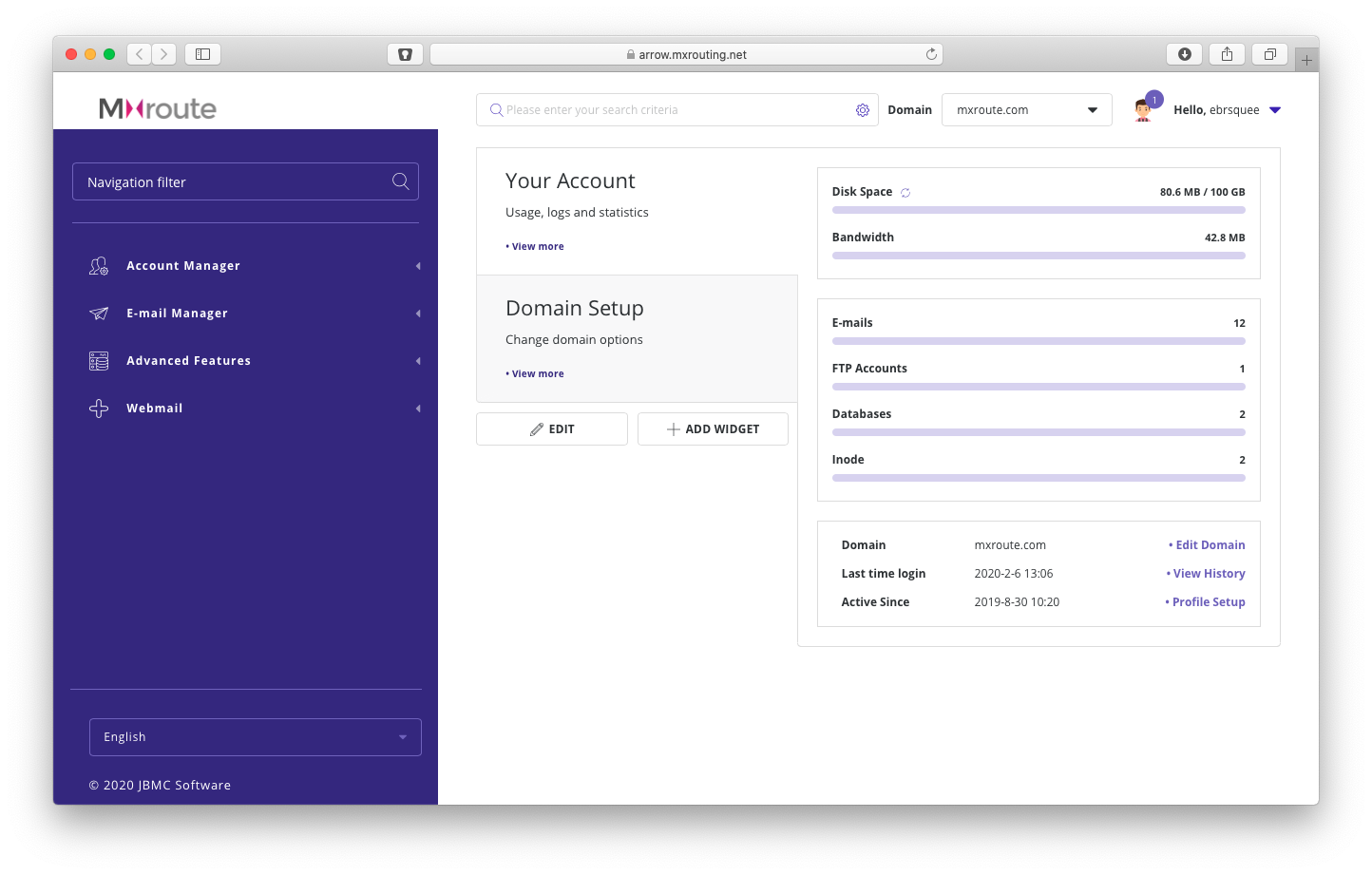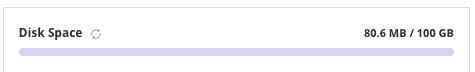I know this is going to sound really bad, but I forgot which MXRoute plan I bought (I don’t see the details in any purchase emails), and what the limits are. Is there anyway to find out through the Control Panel?
I mainly want to see if I can move all my gmail emails (2 accounts with 15GB each) over to MXRoute.
Thanks for such a weird question!
-Ethan