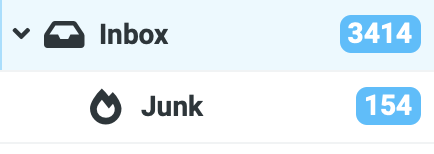I just started using mxroute & the filters button in roundcube is missing. I see another post about the same thing that got fixed, so I assume it’s just something not enabled?
Thanks.

I just started using mxroute & the filters button in roundcube is missing. I see another post about the same thing that got fixed, so I assume it’s just something not enabled?
Thanks.
Sorry about that. Thanks for letting me know. I’m going to rebuild Roundcube. Give me about 5 minutes and if you still don’t see it let me know.
If set to deliver spam to inbox, you would have to filter by spam headers in Roundcube per account.
Aye, this setting basically means “If it matches the user configured score or higher, do nothing.” You can change that to filter to the spam folder, for example.
Hmm. I may have to dig in further. Do I have your permission to create a test email on your account?
Button is there now. Thank you! 
I’ve refunded part of your payment as an apology for the time you’ve spent troubleshooting this. I can confirm SpamAssassin is not filtering email on the server, and it may take me some time to resolve as working to resolve it seems to not be going in my favor. I’ll post an update here when resolved: https://status.mxroute.com/incidents/10323
Next question… the SpamAssassin Setup options don’t seem to do anything. I even set the threshold at 1 yesterday, just to see what would happen, & it still doesn’t flag anything. Am I misunderstanding something on this page?
Current settings:
Where do you want the spam to go? - Inbox (don’t block it)
What score threshold do you wish to use? - Custom Threshold 1
Would you like to delete high scoring spam? - No, do not block high scoring spam. Use only the threshold in the previous section.
Do you wish to rewrite the subject of a spam e-mail? - Yes, set the subject to the following: SPAM
How should the spam be delivered? - Don’t use attachments (dangerous).
E-mail Blacklist - (empty)
E-mail Whitelist - (empty)
Aye, tested and confirmed 
That’s my end goal… to have the spam go to each accounts spam folder.
I left all the settings the same except that one. Changed it to "Send the spam to the user’s spam folder ". Changed the settings about 10 hours ago when you commented. Still, not seeing anything go into that folder even with a threshold of 1. What am I still not getting right?
That’s the folder I’m looking in… nothing has ever landed there. That’s why I’m so confused about this & went all out with a threshold of 1 to get it to do anything.
I’ve been manually moving stuff to that folder. Like today, this didn’t get moved from the inbox or it’s header changed. With a threshold of 1.
https://i.imgur.com/criYb7p.jpg
These are my settings.
https://i.imgur.com/7dNnj1o.jpg
What, most likely simple, thing am I missing here?
Sure… starting to think I’m going crazy here. 
I see you marked it as resolved now. So… is it fixed now?  ’’
’’
You didn’t have to refund anything, it hasn’t been that big of a deal. Just thought I was going crazy. Thank you though.
Thank you! Setting it back to “Low Threshold (5.0)” then.
May not be checking the correct folder. Look in Junk under Inbox in Roundcube and see if you have anything there.