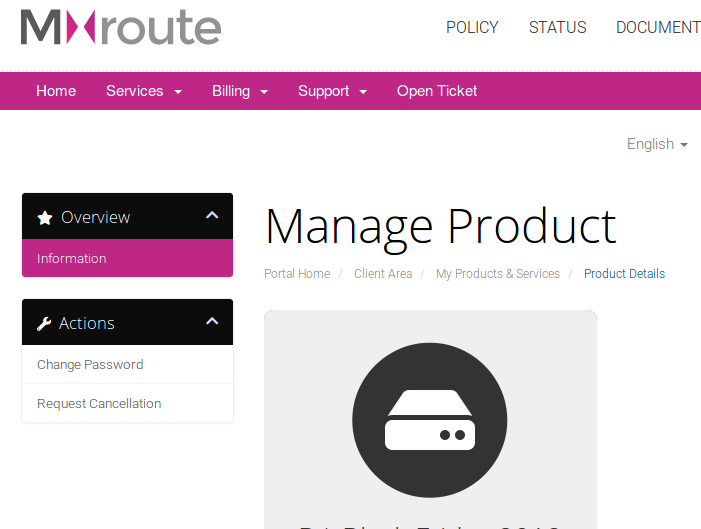Searched and searched for a post about this and couldn’t find one. In both Chromium and Safari, I can no longer use the SSO link to access DirectAdmin, though my U/N and P/W are obviously correct to access the MXRoute Portal. When I click on the “Login to DirectAdmin” button it takes me to a DirectAdmin login page where the credentials don’t appear to be the same as the ones I use to login to the MXR Portal. in fact, I tried using the U/N that can be found directly above the “Login to DirectAdmin” button with the password I use to login to the MXR Portal to no avail. It seems like something has fallen out of sync? 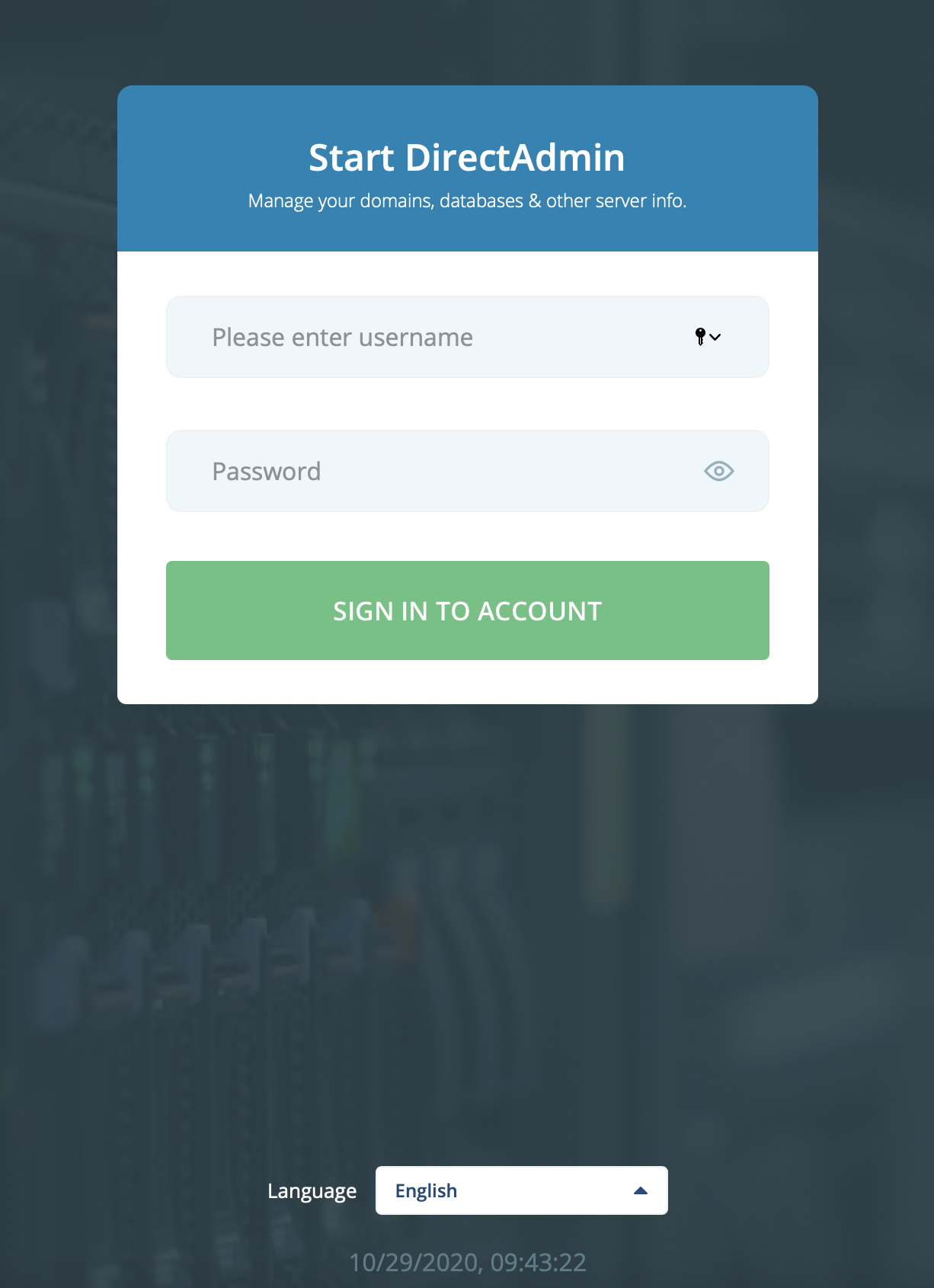
Hi @circumception
There was an issue where the WHMCS database was corrupted for some users as I understand it. So SSO is not functioning properly.
However, there is an easy fix. When you log in to the portal, select your service and once you are on the product page, there will be a reset password link on the left side of the page. Reset your password here, and you should then be able to log in again both with SSO and regular log in.