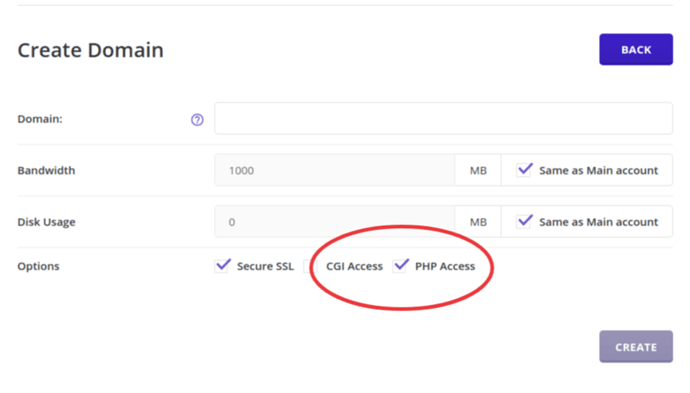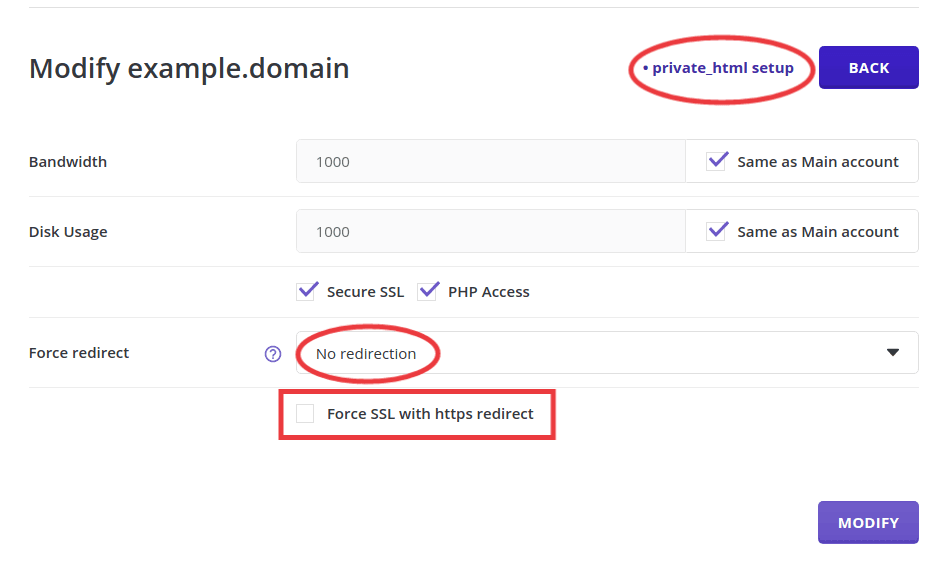In the DirectAdmin “Account Manager” -> “Domain Setup” -> “Create Domain” screen I see a couple checkbox options to enable/disable “CGI Access” and “PHP Access”
So, my general rule of thumb is if I don’t need to mess with it then leave it alone … but inquiring minds want to know!
I’m assuming these settings are for DirectAdmin to handle the various webmail applications, and the default (CGI disabled, PHP enabled) are optimal - or even possibly strictly required to remain that way?
Just curious - I guess when I see a pointy-clicky option in an otherwise minimal GUI, I get to wondering what it might be all about.
Please advise.