I started using Crossbox last week and like it. I am logged in and have several of my email addresses loaded up some from one domain and some form another, at the same time. The URL is https://mail.mxlogin.com/#!/mail/list/INBOX which looks pretty generic to me. I see that I can logout from each of these “accounts” and then log back into them but when I close out my browser and open it back up I ma still logged in to this same set of addresses - don’t have to log in to them again - which is fine. So that leads me to my question - Can I log in to another, separate instance with a different set of email addresses, at the same time ie: have them each open in separate tabs?
I’m wondering if this may be a clue to what I would need to do
https://mxroutehelp.com/index.php/2019/08/25/custom-webmail-pop-imap-smtp-domain/
You could definitely do that. The accounts you add in after logging in are tied to the account you logged in with. Log in to a different account and you can use a different set. However, it’s worth noting that you won’t be able to keep two sessions open with the same web browser, at least not without modifications to the web browser or running one window of it in privacy mode.
I just tested this and found that I could indeed do it with a second window in privacy mode. . Not perfect but a reasonable work around. Thanks
Firefox Containers -
@flips - yes - that works. Thanks for that!
I was able to have two instances at the same time in side by side open tabs with each of them in a container, logged in as two different users.
If I quit Firefox with them both open they reappear when I restart Firefox - which is cool - cuz I like the convenience of not having to set them both up from scratch every time. I was using The Onetab add-on to save my setup and it works for one of the instances but unfortunately - since both tabs have the exact same URL - https://mail.mxlogin.com/#!/mail/list/INBOX - OneTab does not recognize that they are different and combines them. So I m now trying to figure out if there is any way to save these two instances in tabs so I can easily reload them if I accidentally close them both and shut down my browser. I am bound to screw up and do that. Any other ideas?
Thanks @Jarland - need to have a username of “admin” It was not clear to me that it was the username of admin that triggered this ability or just admin privleges?
Q - does it have to be an email account of admin or can it be a forward with the name admin instead?
Also can I do this branding process on more than one domain?
Thanks
Email account, and yes you can. 
And one more question - After doing the branding is it ok to delete the admin email account?
No. Not to accomplish what you have laid out in your OP.
This question may be better answered by the Crossbox developers by using the submit feedback function within Crossbox itself.
Honestly, I have not tried this nor do I suggest you do. My sixth sense tells me that the admin@ account is required.
Setup Crossbox branding and use email.yourdomain.tld for one container/tab, and mail.mxlogin.com for the other?
Firefox Containers might be an option. 
Hmmm - not seeing Admin on the Menu on the left.
Step 1 & 2 are creating an admin and login into Crossbox. Unless it is necessary to start from scratch - I am thinking I have already done that since I am in Crossbox already
When in Crossbox I see this on the left Menu
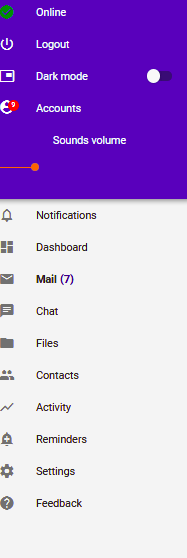
and this
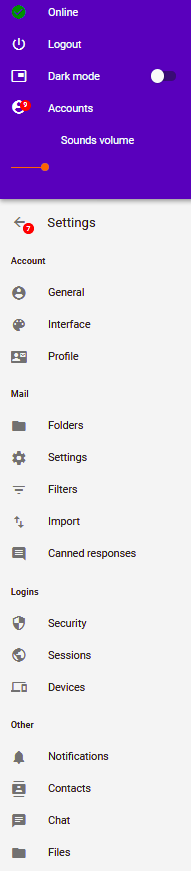
Do I need to Log out completely and start over to get into the Branding Section?
Make sure you created an admin@ email account to start off the branding process.
