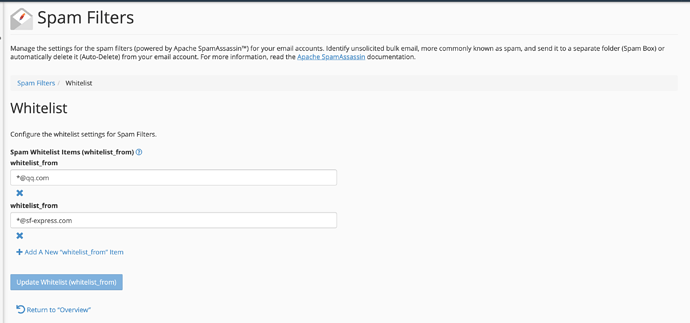Added whitelist and could not receive QQ mail
Hey @LuiJinJian  I’m not a member of staff, but I do help out around here.
I’m not a member of staff, but I do help out around here.
To clarify, are you saying that you added the QQ Mail domain as a whitelist, yet were still unable to receive any mail from that same domain?
UPDATE: The configuration for setting all qq.com emails to default as spam has been removed, and emails are no longer considered spam for simply having been sent from qq.com.
Greetings!
You may want to try whitelisting the individual email that is sending to you. It should override my settings, but I do want to note that qq.com has forced me into considering email from them to be spam by default. They hammer us with spam and then block us for the bounces, and it prevented customers from being able to send emails (invoices, etc) to their own customers who use qq.com.
Jarland
This topic was automatically closed 30 days after the last reply. New replies are no longer allowed.
UPDATE: problem solved.
Hello, I encountered the same issue, that I cannot receive email from @qq.com even after adding the domain to the spam white-list.
After sending a test mail to my domain hosted on MXRoute, I got a reply from Mail Delivery System <Mailer-Daemon@acadia.mxroute.com> with message “delivery canceled” and two attachments.
One is
Action: failed
Final-Recipient: rfc822;[REDACTED]
Status: 5.0.0
And the other one is the original email, whose X-Spam-Status equals to No, score=-91.5
==============================
I understand there’s much spam from @qq.com, but many customers use @qq.com, I would appreciate it that not dropping the email but put them into the spam box, or provide us a method to recover these emails.
Thanks.
Apologies @leonismoe. I should have updated this to state that I had recently removed this rule as the problem caused by qq.com appears to have halted for the time being. It has been lifted for some time. If you would like for me to investigate this scenario, please send me a DM on slack and let me know the sender/recipient.